Reconciliation
Reconciliation is the process by which you make your account’s record match up with your bank’s. To help you keep track of what’s confirmed with bank record and what’s pending, GreenBooks mark new transactions you enter with a yellow pending flag.
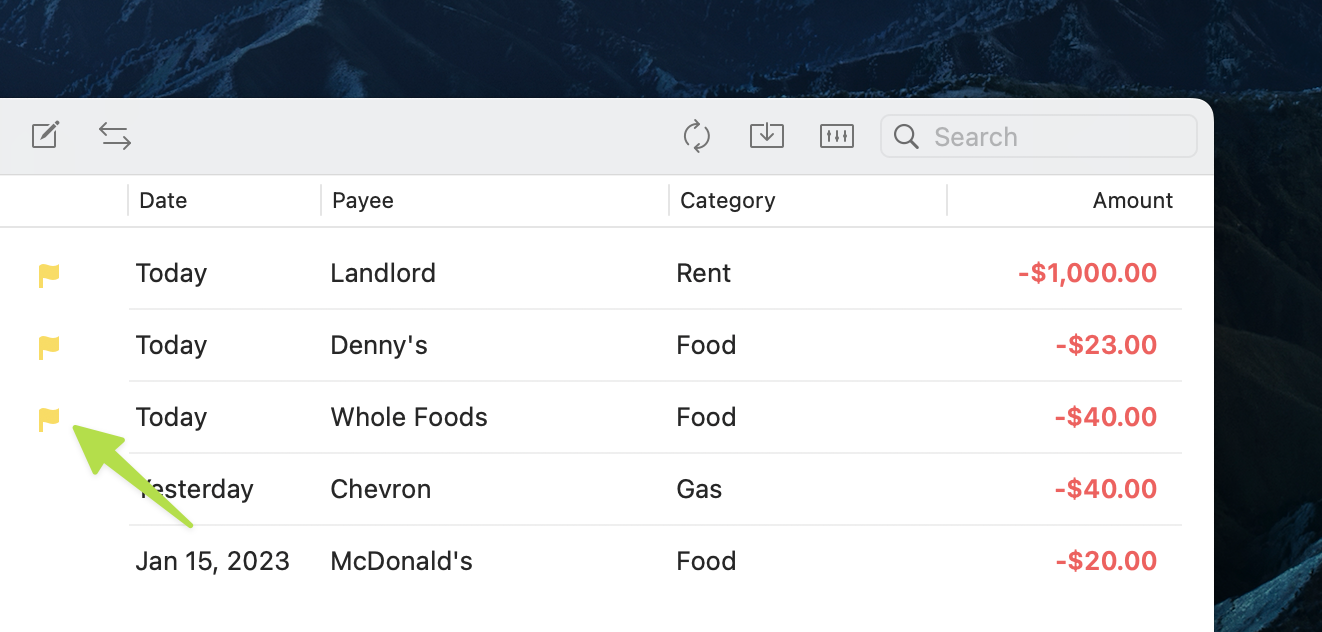
If you don’t care about having your transactions in GreenBooks match up exactly to your banks’ you don’t need to reconcile your accounts and can just skip this guide. In that case, you can just ignore the yellow pending flags that show up next to your transactions.
When you see that the transaction has appeared on your bank’s record, tap the pending flag to clear the transaction, making it official.
Note, for Cash account type, transaction is cleared by default, since there is no bank to clear with.
Cleared Balance
By default, GreenBooks shows you the current balance of your account that includes all of your transactions, pending or not. This is the balance you want to look at most of the time because it shows how much you actually have left in your account, even if some transactions haven’t been cleared with your bank.
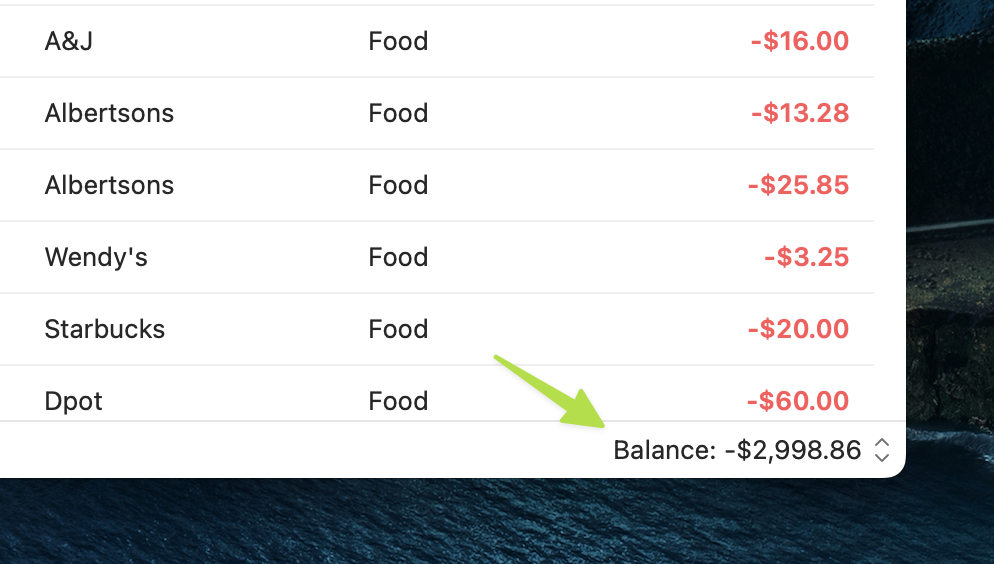
However, when you reconcile your accounts, what you want to compare to your bank is the “cleared balance” of your account, which is the balance of your account excluding any pending transaction. You can see that by clicking the balance label in the above view.
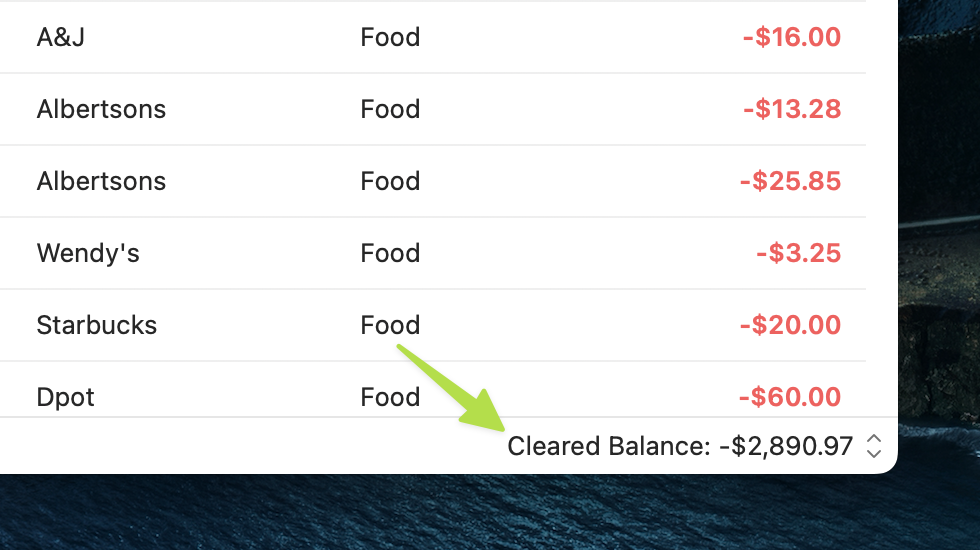
Manual Reconciliation
To manually reconcile your account:
- Clear pending transactions in GreenBooks that you see in your bank’s record.
- Add missing transactions to GreenBooks.
- Checked the cleared balance of GreenBooks and your bank’s record to make sure they match.
Sometimes if the difference in balance is small and hard to spot, you can just add a transaction to adjust the balance. I typically call that transaction “Adjustment” with the category “Untracked”.
As for what bank record you use, it’s up to you. You can reconcile once a month using the statement you receive from your bank, or reconcile more often using your bank’s online banking activity view.
As you can imagine, reconciling by hand can be hard for very active account. That’s why GreenBooks for Mac offers the ability for you to import transactions from your bank. The Import from Bank section discusses this in more detail.