← Back to Guides
Batch Edit
On GreenBooks for Mac, you can edit multiple transactions at once. For example, you may want to change the category of multiple transactions at one time. To do so, first, select multiple transactions after holding down the command key on your keyboard, or, hold down the shift key to select a range of transactions.
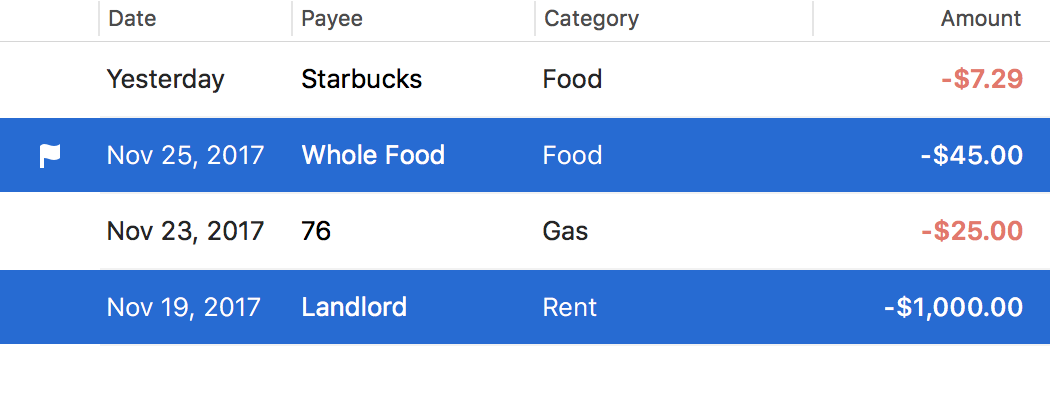
Then hit the return key. You will be presented with a form that lets you modify any attribute on the selected transactions.
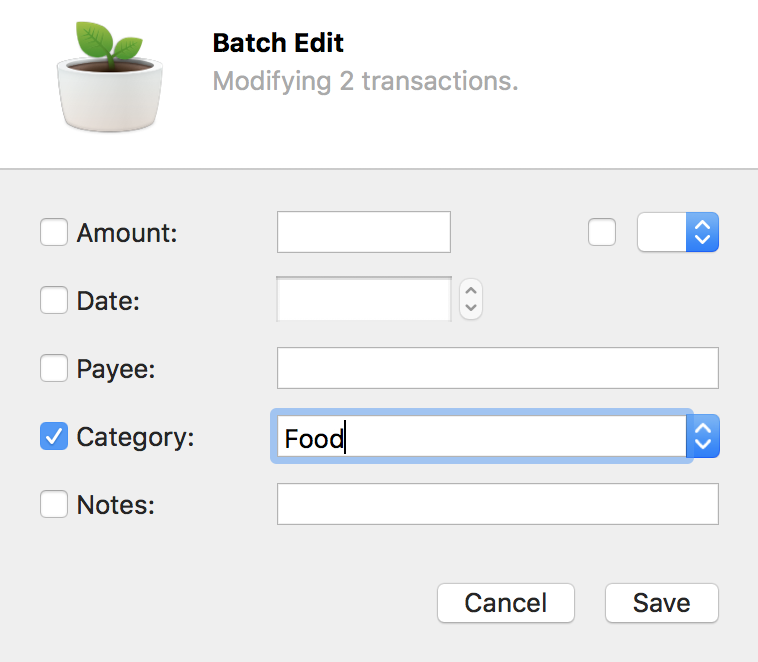
When you are done, just hit Save.